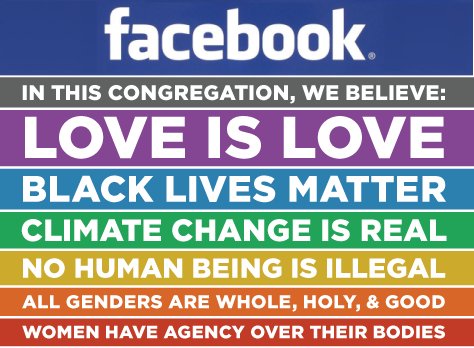Members Info
Member Information listed below may be viewed after entering the proper password.
Member Directory
Board Agendas/Minutes
Budget/Finance
By-Laws
Congregational Meetings
Grants/Long Range Plan
Ministerial Search/Interim Ministry
Miscellaneous Documents
Policies and Procedures